Q: How do I access Cleared4?
A: Daily emails will be sent to your SVA email address. (See example below.)

You may also click on the Cleared4 tile available on myID.

After accessing your personalized Cleared4 link, you can enable text notifications or change the daily reminder time in settings which can be accessed through the gear icon at the upper right corner of the screen. (See image below.)
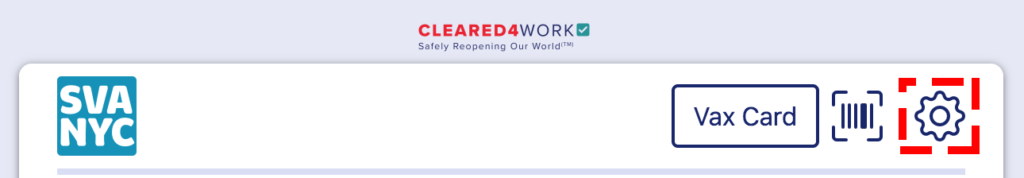
Click on the checkbox under SMS to enable text reminders.
The daily reminder is set to 7:00 a.m. by default. You may change it to suit your preferences by using the drop-down menu and then clicking the Save button.
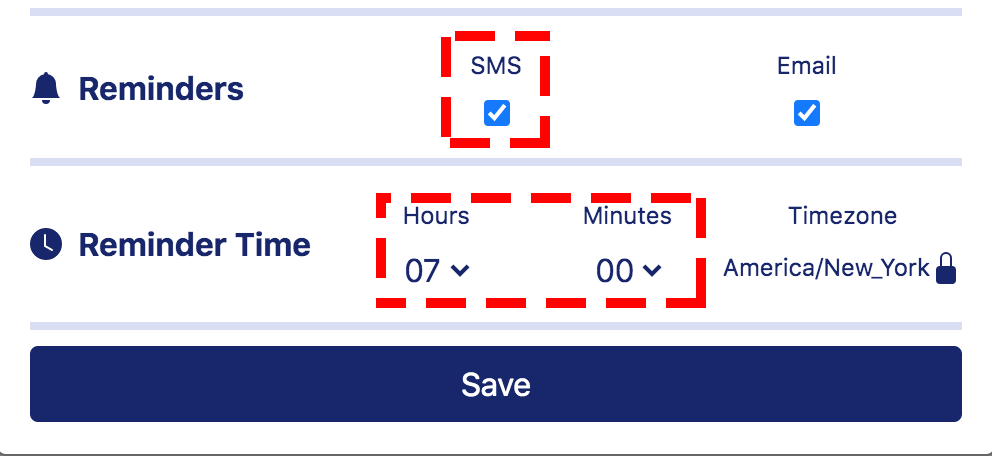
Important note: Please keep your personalized link private. Do not share it with anyone.
Quick Tip: You may also save your personalized link as a Bookmark on any browser and also to your phone as a shortcut.
For iPhones, view these helpful instructions.
For Android phones, view these instructions.
Q: Do I have to answer the questions every day even if I am not coming to campus?
A: No. If you are not coming in-person to SVA, you do not have to answer the health screening questions.
Q: Can I delete the SVA Safe app from my phone?
A: Once you are activated through Cleared4, you may delete the SVA Safe app from your mobile device.
Q: What if I forgot to fill out the health questionnaire?
A: Your SVA ID card will NOT work at the lobby scanning stations. Please be sure to fill out your health screening question(s) each day you intend to visit an SVA building in-person. The ideal time to fill out your questionnaire is at least 30 minutes before you arrive on campus.
Q: Where do I view/upload my vaccination card?
A: To upload a *NEW* vaccination record to Cleared4:
Click on the three-lined icon on the upper left to open a menu.
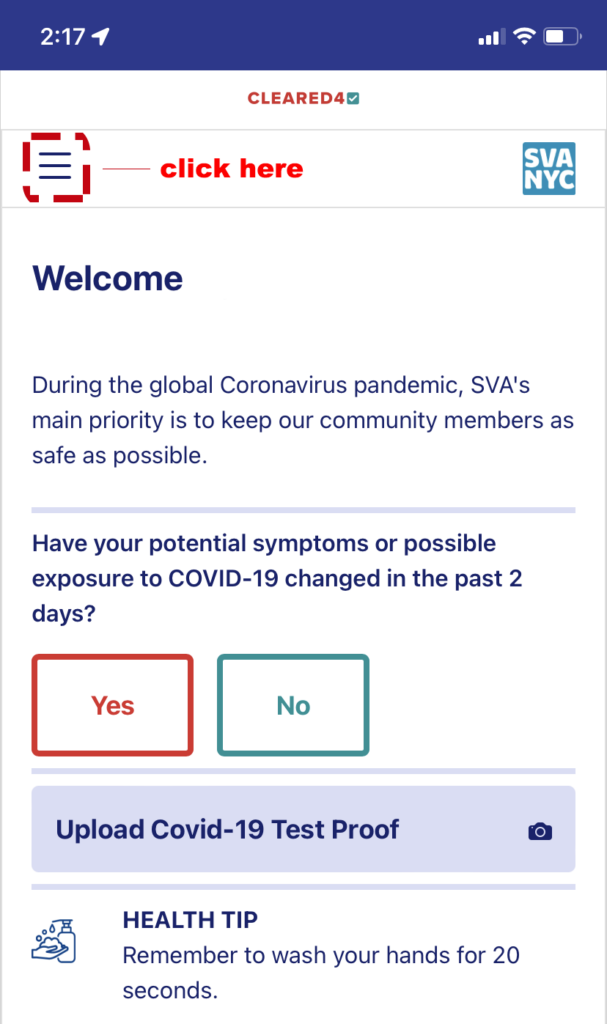
Click the “Vaccination Records” options.
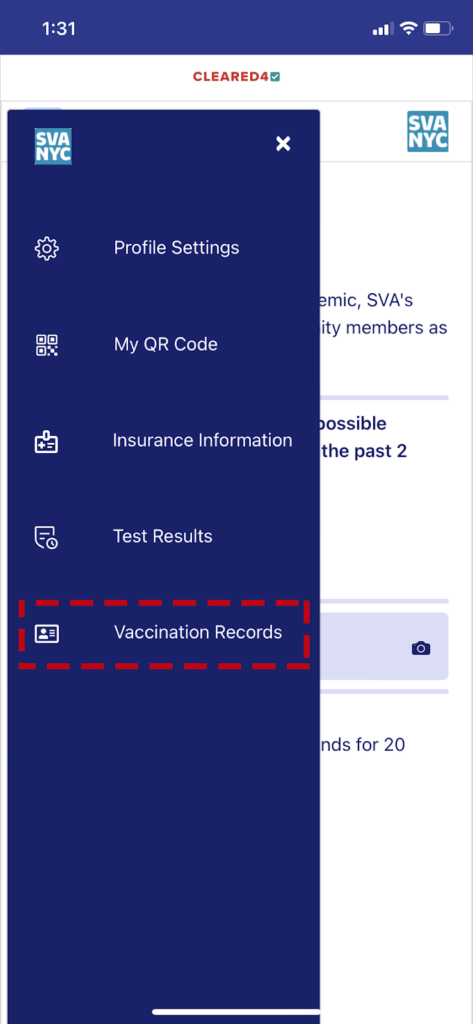
Click “+ Add Vaccination”
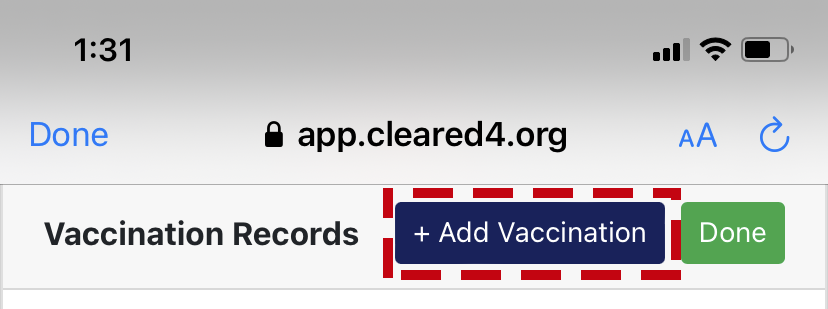
Select an upload method: Photo Library, Take a Photo, or Choose File.
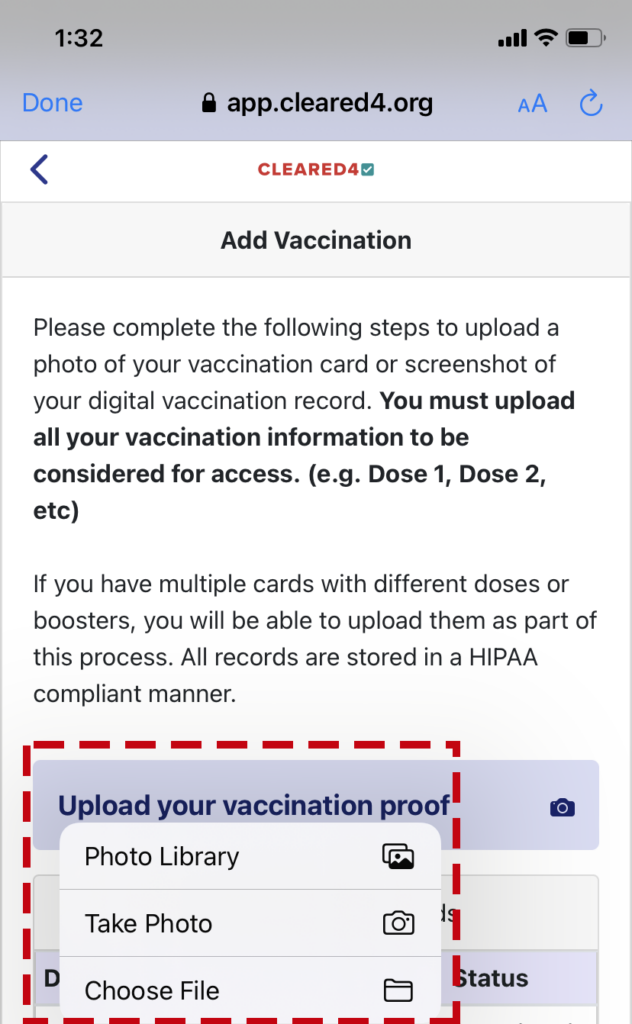
If you are uploading for the first time:
Your card most likely will have more than one dose listed. Please fill out each dose individually and click the skip box on those doses you are not uploading today.
For example, if uploading two doses, fill out the info for dose #1 and dose #2 then click the “skip dose” toggle on all remaining entries. Click “Add” then the “Save” button.
Note: The save button will not appear unless all info is filled out for each dose and/or skipped doses are activated for blank entries.
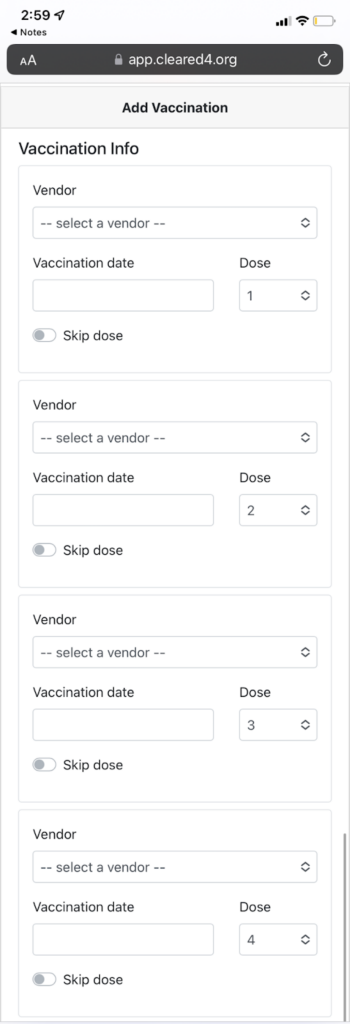
You do not need to upload multiple photos. The image upload will be copied for each dose.
However, if you have multiple doses on separate cards, you will need to upload each dose individually. Please be sure to code the dose # correctly to avoid delays in processing your vaccination proof.
If you are adding a booster dose:
Fill out the information for the booster and then click the “skip dose” toggle for the other doses then click “Add.”
Please code the booster doses as follows:
For one-dose vaccines, the booster is considered to be dose #2.
For two-dose vaccines, the booster is considered to be dose #3.
Click “No, I am done” on the next screen.
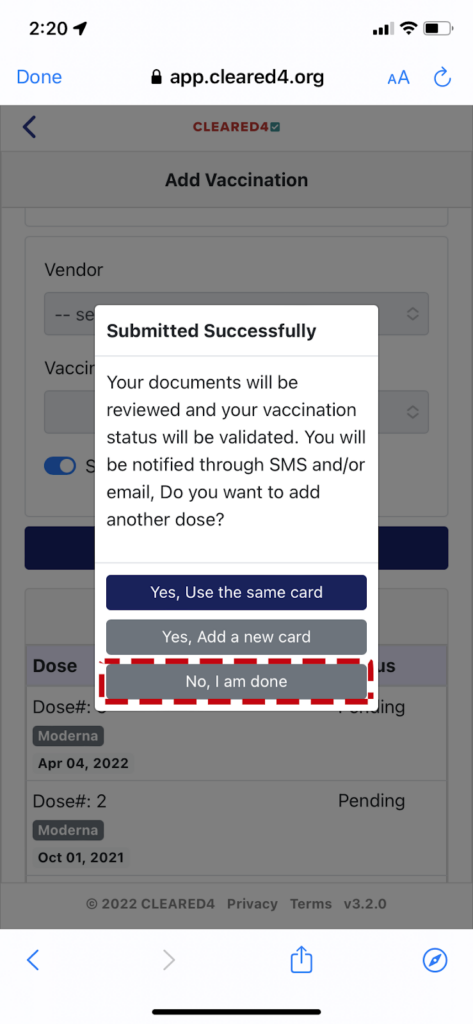
Errors in coding the dose # will cause processing delays. If you have not received an email or text after a day or so, please contact:
student-covid-alert@sva.edu if you are a student
OR
employee-covid-alert@sva.edu if you are a faculty/staff member
Q: Where do I upload my covid test results?
A: Please follow the instructions given to you by Student Health & Counseling Services if you are a student or Human Resources if you are a faculty or staff member.
If you are asked to get tested, you may upload your covid test results to Cleared4 by clicking the “Upload Covid-19 Test Proof” button on the Cleared4 Home Screen.
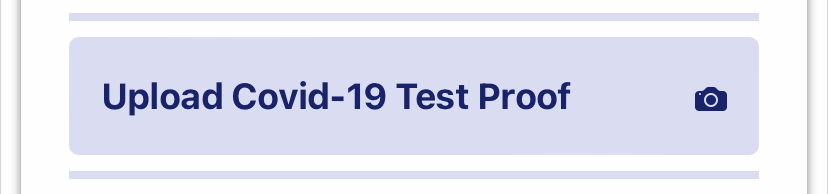
For more information on testing, please visit the Reopening SVA page here.
Q: What is the difference between a Blue Pass and a Green Pass?
Blue Pass
The Blue Pass is granted to those who have submitted vaccination cards. Student Health and Counseling Services validates vax cards for students and Human Resources validates vax cards for faculty and staff.
For those submitting new vax cards, a Blue Pass is granted 14 days after the second dose date. A person is considered fully vaccinated 14 days after the second dose.* You will receive a temporary Green Pass and be subject to the weekly covid-testing policy until your Blue Pass is granted.
*Those who received a single-dose vaccine will receive a Blue Pass 14 days after one dose.
Booster requirement – effective 1/24/2022
The booster is required for all members of the SVA community. Please check your eligibility and make plans to acquire your booster when appropriate. Upload your 3rd dose record to Cleared4 to update your account and to keep your Blue Pass.
Green Pass
The Green Pass is granted to those who have not received both doses of the vaccine yet AND who have submitted negative covid-19 tests according to the required weekly schedule.
Green passes are also granted to those who have an approved exemption AND adhere to the weekly testing schedule.
SVA Residents:
Starting 1/24/2022, weekly covid test results are required to be uploaded to secure a Green Pass, regardless of vaccination status.
Q: How can I submit a vaccine exemption form?
A: Please visit the “Reopening SVA” page here to access the forms. Follow the instructions on the page for students and faculty/staff.
Q: I still have questions, who can I contact?
Faculty and staff can contact Human Resources at employee-covid-alert@sva.edu.
Students can contact Student Health & Counseling Services at student-covid-alert@sva.edu.
For technical issues with Cleared4, please contact the Help Desk at helpdesk@sva.edu.