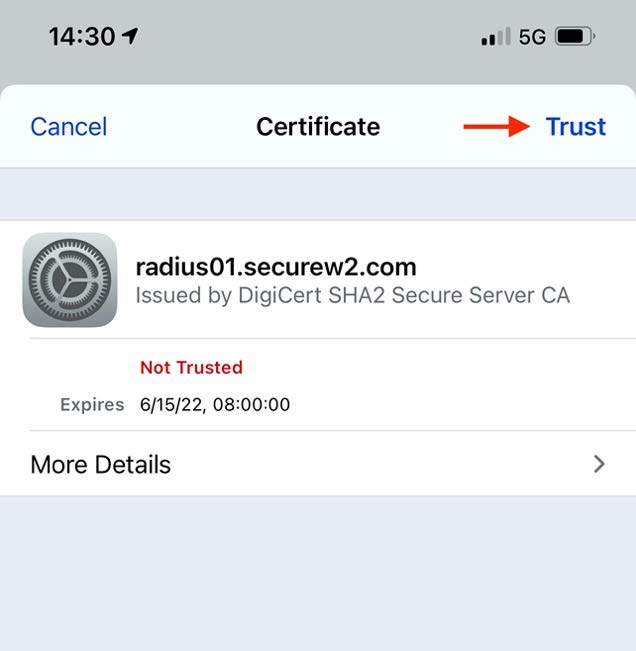SVA’s guest access is sponsor-based. As all guests are here on behalf of someone at SVA, that individual must approve the internet access. Once that access is approved, the guest will receive a randomly generated set of credentials that is valid for 24-hours. The process may be repeated as often as necessary.
Please remember that SVA only supports 802.11a/n or 802.11a/n/ac (5-GHz) wireless devices.
1. From any device, either on or off-campus, open a web browser and navigate to guestwifi.sva.edu. You will be greeted by the page below. Click on “Click here to begin the registration process”.
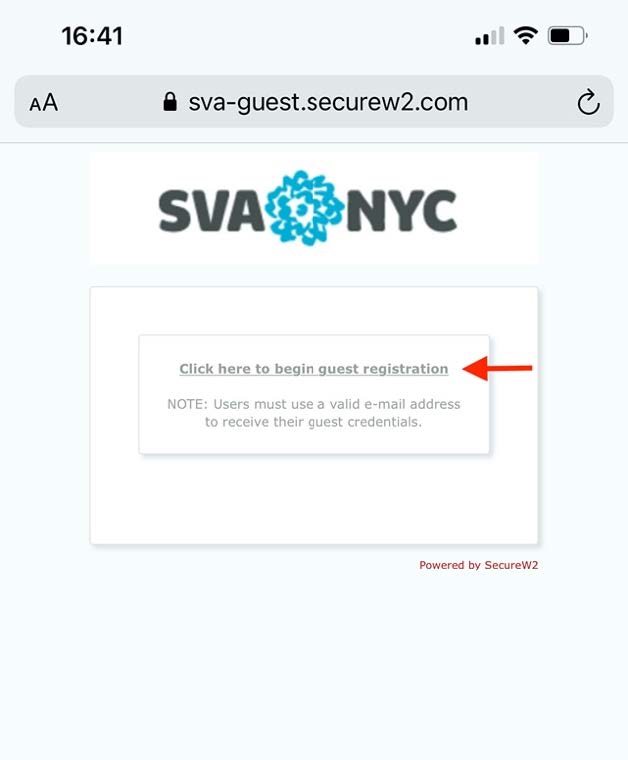
2. Next, on the page shown below, click on “Create one”.
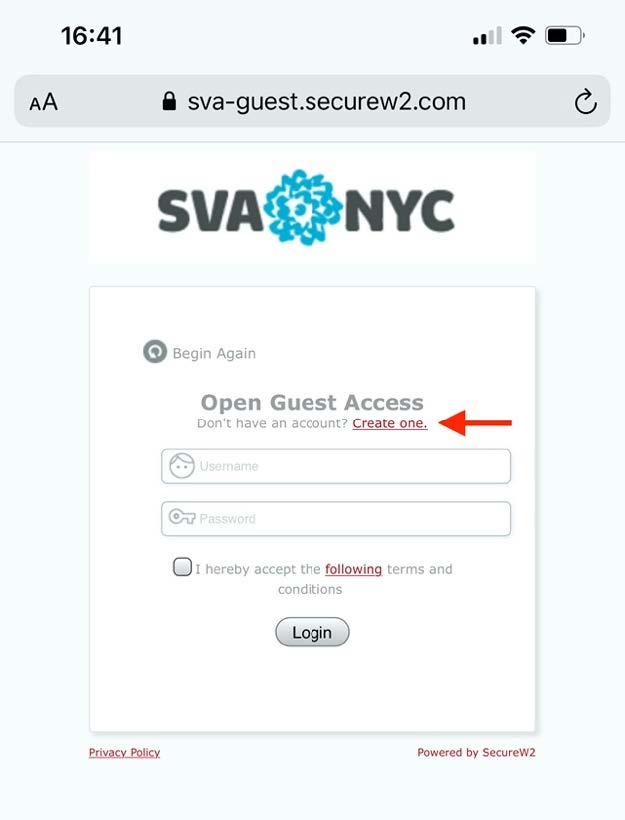
3. Next, on the page shown below, please enter your information, and the e-mail address of your sponsor (the person at SVA that you are here to see). When finished, click “Submit”.

4. The next page will display a confirmation dialog. This will confirm that your sponsor has been sent an e-mail asking him/her to approve your access.
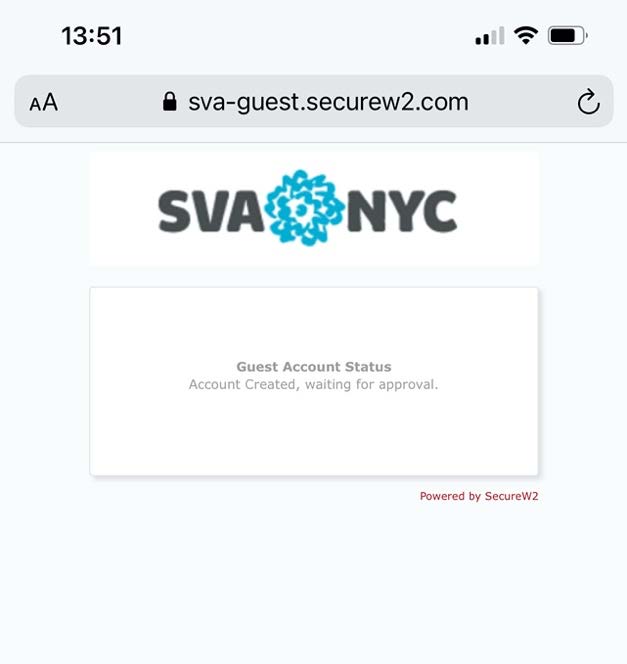
5. Once your sponsor approves your access, you will receive an e-mail with your credentials. This e-mail will be sent to the e-mail that you entered in step #3. If you have confirmed that your sponsor approved you, but you haven’t received your credentials, please check your junk/spam folder.
6. As shown below, locate the wireless SSID called “SVA Guest WiFi” from the list of available wireless networks, and select it.
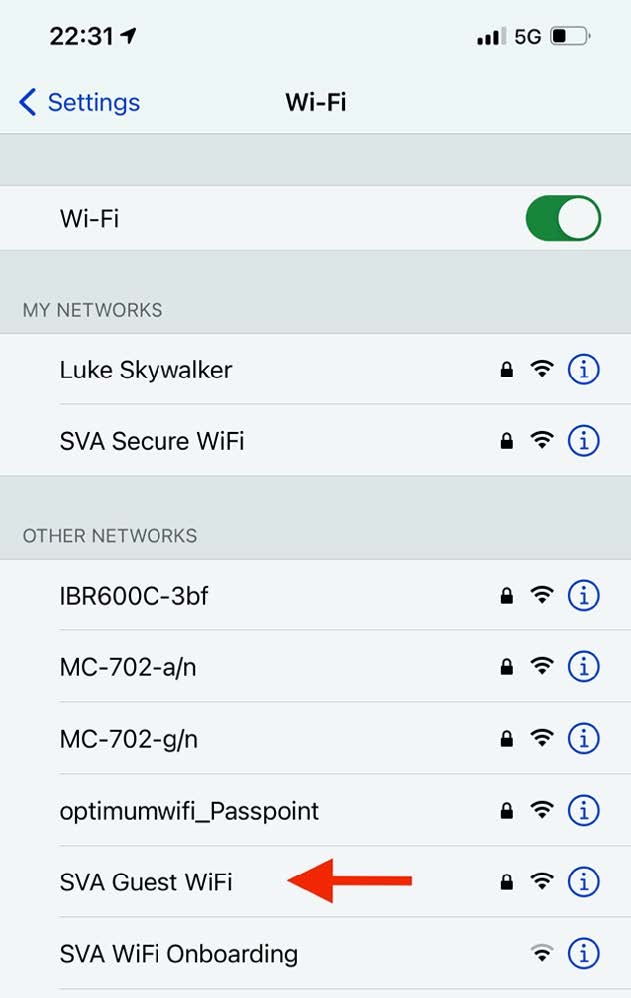
7. When prompted, enter the e-mailed credentials, and click “Join”.
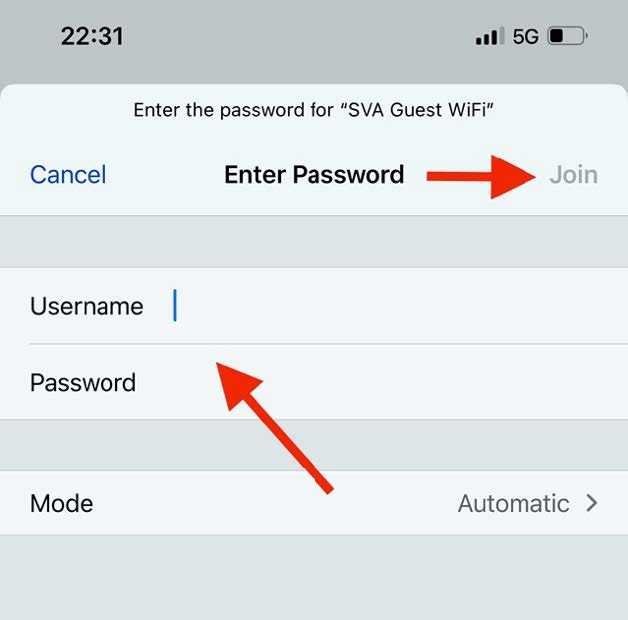
8. After entering your credentials and selecting Join, you may receive the pop-up shown below, asking you to trust a certificate. Click “Trust”.