Grammarly helps users compose bold, clear, mistake-free writing through an AI-powered writing assistant.
Look out for the invitation email from ”Grammarly EDU‘ in your SVA.EDU inbox.
To get acquainted with the tool, we recommend navigating to the following links:
Grammarly can be accessed in two ways:
The account activation process includes the following steps
1) Find the email titled Invitation to join Grammarly and click Activate My Account.
2) If you’re a new user, you’ll be prompted to enter your name and your preferred password to create a Premium account with Grammarly.
3) If you already have an account with Grammarly, you’ll be prompted to re-login to it to complete the activation process.
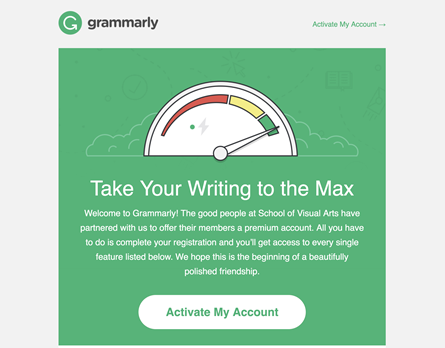
4) If you have not received an invitation email, please add the following email addresses to your email contact list and email the Help Desk to resend the invitation email:
info@em.grammarly.com
info@send.grammarly.com
donotreply@grammarly.com