How to book a desk or computer workstation:
- To launch YaRooms from the myID dashboard, go to https://myid.sva.edu and enter your username and password.
- Click on the tile labeled YaRooms. You will be logged in automatically.

- Green dots represent available desks. Click on a desk to view the features. In this example, the desk has an electrical outlet.
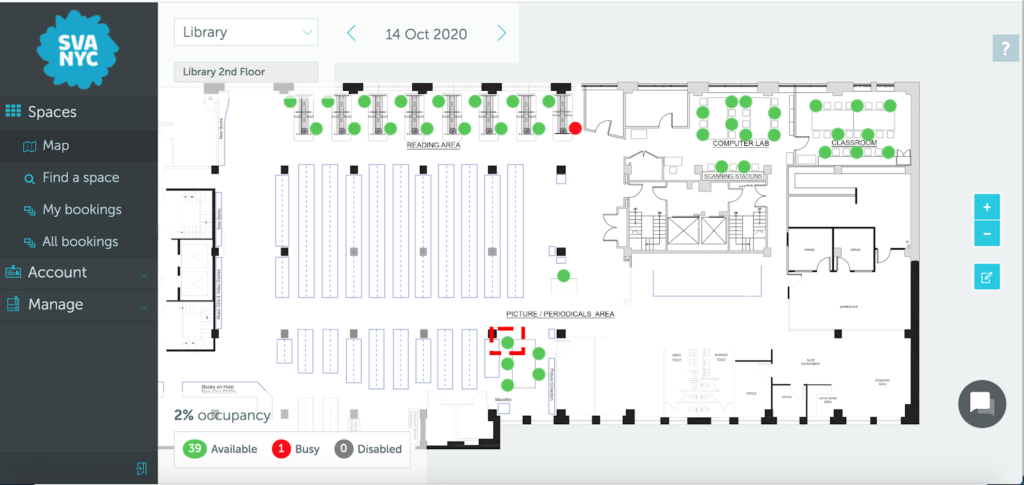
(Enlarged for detail.)
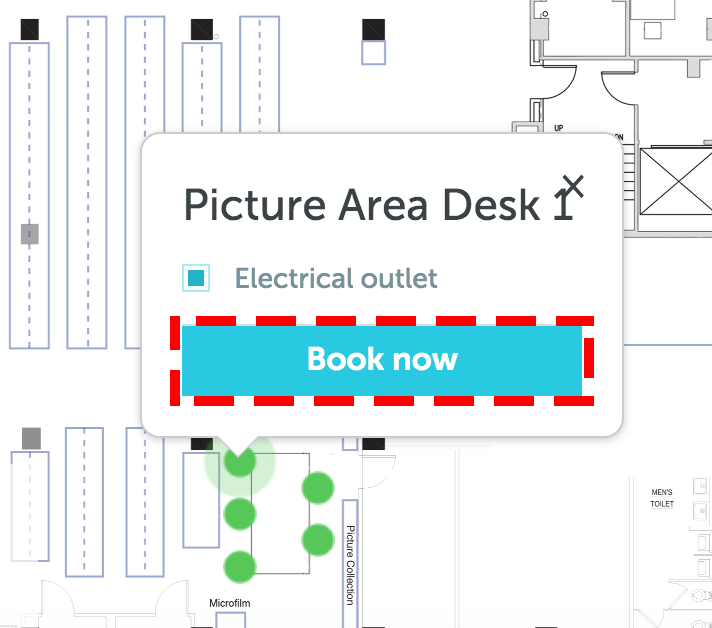
- Review your booking and add a note in “Additional details,” if needed. Click the Confirm Booking button.
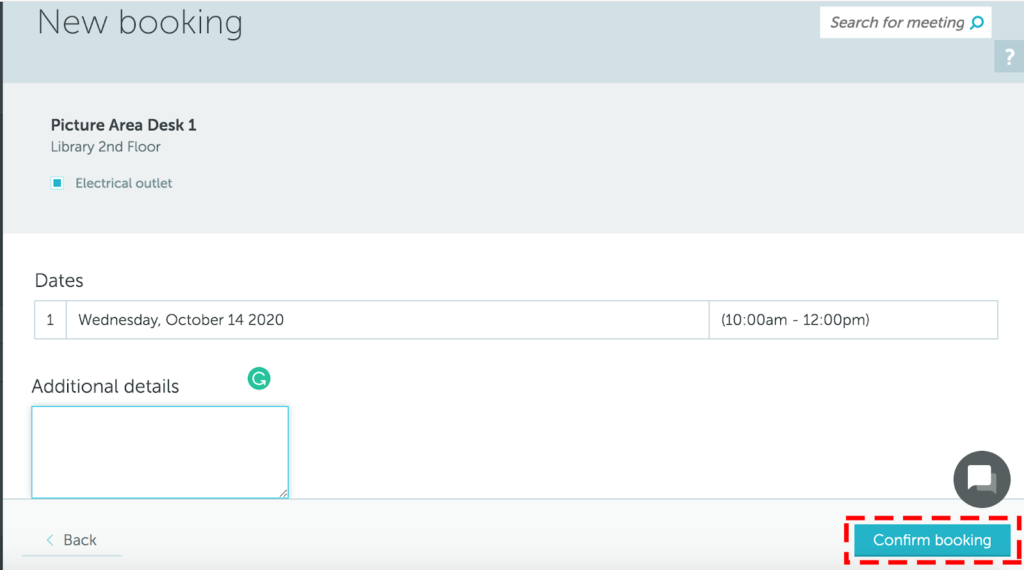
- Your booking is complete. You will receive a confirmation email.

- View all of your bookings by clicking on the “My Bookings” menu time on the left side of the screen.